|
Ever since Nintendo decided to release their own official emulation boxes, fans have been scrambling like crazy to try and get a hold of them, often with little luck due to stock issues. Learning from these issues with the NES Classic Edition, Nintendo has periodically been releasing SNES Classic Edition in an attempt to make more available. I finally found one and grabbed one for myself. Let’s take a look at the system as a whole. From the moment you grab the box, it has a very nostalgic feel to it. It brought me back to my childhood when I first opened my original SNES. The packaging is simple, sturdy and functional, something I always love about Nintendo products. Diving in, you’ll see that in the box is the console itself, two controllers, an HDMI cable, the power and a poster/manual. The console is quite small and is about the size of my hand. The controllers feel like the original size (though it’s been over a decade since I’ve held an SNES controller, so I could be wrong) and feel very good and responsive. They plug in via the same connection used for Nunchuk plugging into a Wii Remote. You may wonder if that means you can use a Wii Classic Controller on here, and you can! It is powered through a micro USB port, meaning you don’t have to stick to using a proprietary cable in case you lose it for some reason. The system itself has a nice and clean interface when you boot it up. All the games are playable from the get go besides Star Fox 2, which requires you beat the first level of Star Fox to unlock. It’s a silly requirement, and locking it at all seems kind of dumb, but since it isn’t hard or time consuming it is forgivable. You have some options to play with, such as adding a CRT filter making it look like the old TVs (why you would do this is beyond me, but it’s there anyway), changing it to Pixel Perfect Mode or just keeping it as 4:3. Since none of the screen types will utilize the entire screen of modern 16:9 TVs, the system gives you a handful of backgrounds to choose from that will fill the empty space. It’s a nice feature, though I wish there were more options. I would have liked to have seen, on top of the included backgrounds, a background for each game. Another cool feature is that if you leave the system idle on the Home screen, it will randomly display the 30 seconds or so leading up to one of your save states. It also displays the standard generic demo for a random game. I love this, since when it’s idle it has a neat sort of screensaver. A quick note on what exactly Pixel Perfect means. The games, when developed, were not actually developed in 4:3. Many games were designed with the stretching that would occur in 4:3 in mind. I tried playing some games in Pixel Perfect and not only did it just feel weird to me, but some of the content didn’t look right, looking too thin. This leads me to believe that many of these designs were created skinnier in their original format so that they could be displayed in the intended form when seen by the player on a regular TV at that time. In order to minimize space used on the unit, they didn’t include any game manuals on the system. Instead they give you a link and a QR code, so you can open them up on your mobile device or computer. In one way, this is cool because all the manuals are scanned and it’s fun to go through them, giving everybody access to them regardless of whether they have the console or not. Since they’re in PDF form you can download them and view them whenever and wherever. On the other hand, it means that all the content isn’t readily available on the console itself. It’s a minor annoyance, but hardly anything to really complain about. I’ve put in about an hour into each game along with playing Mega Man X and Super Mario World to completion to see how they play and run, and all of them felt like I remember them. It’s accurate to the point that the slowdown and screen glitches are still present, but with the added benefit of being able to play on a crisp HDTV. Each game (whether it has a traditional save function or not), allows you to create up to three restore points, which isn’t a surprising feature but is welcome nonetheless. The system warns you that if you load a restore point then it’ll overwrite your current game save with whatever was in the restore point. For example: if I’m playing Super Mario RPG and I’m in Forest Maze in my save, but then I load an old restore point that’s at the beginning of the game, then my save file will be overwritten with the one from the beginning of the game. It seems like this was done purposefully, because it’s not a complicated thing to overcome (keep the save files independent of save states), and isn’t a huge issue, but is definitely something to be wary of. Despite having a simple solution, I can understand why they did this for the sake of game consistency. Overall, the SNES Classic is way better than I expected it to be. It’s easy to set up, has a fantastic selection of games, works very well and uses an old format for the controller port, allowing for more freedom for us players. I feel like Nintendo not including expandable memory and an entire Virtual Console store for SNES games was a gargantuan miss on their part, but at least what is included in the box works well. The cables for the controllers, while not short, are not long enough for the average user to go from the console to the couch. Extension cables are easy to find, though it’s still an oversight that shouldn’t exist with the official hardware. The bigger problem, is the lack of a home button on the controllers. If you want to reach the home screen to change games or create a save state, you must physically push the Reset button on the console, thus requiring you to be near the console, creating difficult situations. On the bright side, if you choose to use one of the Wii Classic Controllers, the Home button does the same thing as the console’s Reset button, giving us a workaround. It’s not ideal, since many of us like the SNES controller and would rather use that, but at least there is an alternative solution. Aside form these minor annoyances, I can easily recommend the SNES Classic to anybody who is looking to enjoy some of the best gems of that era of gaming in an easy to use and completely legal format. You can look forward to my individual reviews of each game as I get through them, with my review of Mega Man X already up. Be sure to actively check your nearby stores, you’ll be surprised to find that these things aren’t as impossible to get as they used to be, though still limited. Good luck! - Teepu OVERALL: B+ Pros: + Faithful emulation of SNES games. + Good variety of games gives owners a good taste of the SNES’ highlights. + Save states give us far more freedom than the original cartridges. Cons: - Controller cord lengths are an odd length that are just short of being perfect. - Unless you use a Wii Classic Controller, you have to physically press the Reset button on the console to get to the Home menu. - More customization features would have been nice. |
Search
Contributors◆ Angie
◆ Emily ◆ J.D. ◆ Janette ◆ JT ◆ Manuel ◆ Nestor ◆ Rose ◆ Sylvia ◆ Teepu ◆ Tiffany ◆ Winfield Archives
March 2025
|
© 2014-2025 A-to-J Connections. All Rights Reserved.










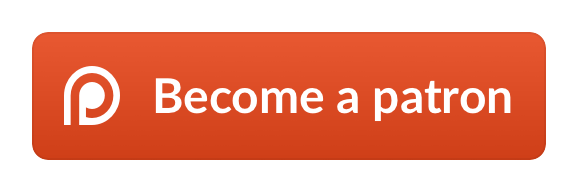
 RSS Feed
RSS Feed