|
Say you have a high-end gaming PC, but you enjoy playing games on your couch in the living room. It's simply more comfortable and convenient for you, but you're stuck getting a lower-end gaming console instead. Wouldn't it be cool to have a Chromecast-like device, but for video games instead? That's exactly what the Steam Link strives to accomplish. The Steam Link is a small box that you connect to your TV via HDMI, that allows you to use the feature of In-Home Streaming (built into the Steam client) to play your Steam library on your TV at 1080p and 60fps. The concept sounds amazing, but how does it actually hold up? After having plenty of time to curl up with the Steam Link, I can confidently say that it works really well. Before I get into the full details of how good it is, let me clarify a few points. Officially, the only requirements to use the Steam Link are a computer running Steam or Steam OS on the same network (as the Steam Link), an HDTV and some kind of input device. Officially supported input devices are the following: the Xbox 360 controller using the Wireless Adapter, the Xbox 360 controller plugged in via USB, the Xbox One controller plugged in via USB, the Steam Controller, the Logitech Wireless Gamepad F710, and most mouse and keyboards on the market. That being said, people have been discovering that other controllers are sometimes compatible, so if you own a different controller you'll have to test it to see if it works. Keep in mind the Steam Link is only going to be able to display at the quality and efficiency that your computer can. If your computer can only handle displaying a game at 720p and 30fps smoothly, then that's what you'll see on your TV. Your computer is the limiting factor for the quality of the display. The last point involves the internet and in extension your home network. Steam strongly recommends that you have both the computer and the Steam Link plugged in via Ethernet for optimal performance. While wireless isn't recommended, you can still get a smooth experience if your network is strong enough. Using the Netgear Nighthawk R7000 router in a two bedroom apartment along with a 50 /50 down/up fiber optic internet connection, I was able to get an equally good experience using a wired or wireless connection. Ultimately, your experience is going to be defined by your network. I've read horror stories of people trying to run wirelessly or even wired with lag or other issues. If you don't have a strong network, you may want to reconsider even purchasing the device. The first thing I noticed when I opened the item up was that it was really sleek. I know looks don't define function, but it's nice that they chose such a minimalist design that looks nice, but still blends in with your electronics seamlessly. It has 3 USB ports on it, which means you can effectively keep a keyboard, mouse and controller all plugged in simultaneously without the need to get up whenever you want to switch inputs. There is an HDMI port, network port and of course a port for the power adapter. When you first plug it in, it walks you through a simple process and lets you jump in quickly. All you need to do is connect to your network (if you are using Wi-Fi), select your PC (which needs to be on and running Steam), input a special code onto your PC to verify the connection and you're done. You can run Steam in desktop mode or in Big Picture mode. Unless you are using a mouse and keyboard, I recommend using Big Picture, because the controllers don't offer as much precision for navigation and thus can be irritating to use. Keep in mind, my whole entire testing process has been with my Xbox One controller thus far. I began my adventure with something simple: The Walking Dead: Season Two. The entire experience was very pleasant. Navigating the menus in Big Picture was a cinch with the controller. The first thing I noticed was this annoying list of stats overlayed on the bottom of the screen as I was playing. It was displaying information such as network stability and frames per second. This was driving me crazy, but after a quick Google search I discovered that you could turn this off in Steam Link's settings. This requires exiting the active stream, and toggling the option called "Performance Overlay" (found in the advanced options under "Streaming"). Once I got rid of that, I fell in love. I couldn't notice any lag or any other issues. It ran flawlessly. Knowing that the Steam Link was working well, I decided to up the ante, by trying out Batman: Arkham Knight. I played this for a couple hours, and it ran smoothly at 1080p and 60fps without a single hiccup the entire time I played. Putting this into perspective, the game runs at a steady 1080p and 80fps when on my computer. I loved how I could press the Xbox Guide button and it would open up a Steam overlay with some options. Holding down the Guide button brings up the Steam Link options, allowing me to do things such as end the stream or exit Big Picture mode. In order to have more data, I also tested things out with Shadow of Mordor, Dreamfall Chapters and Metal Gear Solid V: Ground Zeroes. Everything was consistently smooth. Next up, I decided to see how the device would work with older games, most of which have no controller support. Interestingly, when playing games that don't have controller support, the controller doubles as a pseudo mouse and keyboard. Both analog sticks function as mouse cursor movement, the right trigger functions as left click, the left trigger functions as right click, the A button as the Enter key and the B button as the Escape key. This means that the only games you can realistically play with the controller are point-and-click adventure games. I tested this out with The Longest Journey and Myst. It could be a little wonky getting the game to start, since it wasn't designed with Big Picture in mind, but I was ultimately able to make both of them work. As far as the actual experience goes, they ran without a hitch as well. I finally tried out Knights of the Old Republic 2, which is an old game but was recently updated with achievements and controller support. Like Dragon Age: Inquisition, the game's HUD actually changes to match the controller, which is very cool. This made it really easy to play using the Steam Link. As a little side note, with some tinkering, you can actually re-map buttons with the controllers if you run Steam in desktop mode. It can be a pain to do this though. If you want a more universally streamlined experience, you can purchase the Steam Controller. I haven't had a chance to demo the controller myself, but it has a lot of positive feedback. One of its most defining features is the ability to map the buttons. Since it's a proprietary controller designed by Steam, using it with any steam device is easy and very flexible. You have the ability to re-map all the buttons and functions to your needs, thus allowing you to overcome the disparity between controller enabled games and keyboard/mouse exclusive games. I'll have to pick one up to actually formulate an opinion, but I've seen very positive feedback regarding its functionality even with first-person shooters and real-time strategy games. What if the game you want to play isn't available on Steam (or maybe you purchased it through another service)? You can actually add almost any game (or oftentimes even programs and apps) to your Steam Library in order to play them in Big Picture mode, and thus on your Steam Link device. This raises the issue of input compatibility though. If you are not using a keyboard and mouse, then that means the game better be controller-enabled otherwise you'll have to do a bit of tweaking to make everything work seamlessly. Still, having that flexibility is a very welcome feature. I had the opportunity to test this feature out with Titanfall and Hearthstone. In both cases, only minor tweaking was necessary to make the games work. I imagine these external games would be easy to use if you're using the Steam Controller, but at least there are ways to make things work using other controllers. As always, the keyboard and mouse will always be fine with games external or internal to Steam. Ultimately, my experience with the Steam Link has been almost flawless thus far. It's easy to setup, easy to use and allows me to get away from my desk to play the games I want to play. I've been particularly impressed with the smooth gameplay. I've always been wary of streaming gameplay, being fearful of potential latency issues. The Steam Link helped make me a believer. Granted, I have a really good network and I also have a very high-end computer, so my experience may not mirror the average consumer. Still, at a nice price of $49.99 ($99.98 if you purchase it with the Steam Controller), it's a wonderful way to extend your gaming experience to other parts of your home.
- Teepu (Bowser05)
0 Comments
Leave a Reply. |
Search
Contributors◆ Angie
◆ Emily ◆ J.D. ◆ Janette ◆ JT ◆ Manuel ◆ Nestor ◆ Rose ◆ Sylvia ◆ Teepu ◆ Tiffany ◆ Winfield Archives
June 2025
|
© 2014-2025 A-to-J Connections. All Rights Reserved.



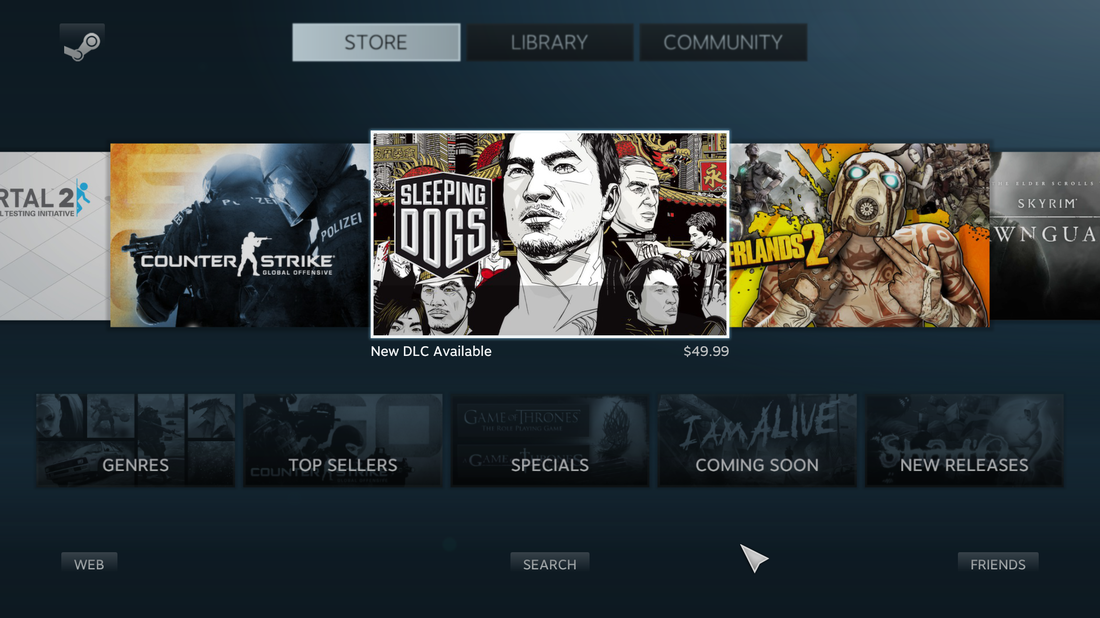


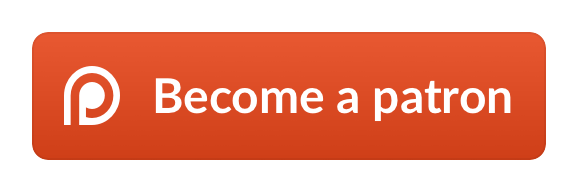
 RSS Feed
RSS Feed